I had a query on how to setup NIC bonding in RHEL4 so thought I would document it for the blog.
I'll start with a standard server with 2 NICs, eth0 and eth1. Here is the output from 'ifconfig':
The configuration scripts are found in /etc/sysconfig/network/network/scripts:
eth0 is a static interface configured in /etc/sysconfig/network/network-scripts/ifcfg-eth0:
eth1 is a static interface configured in /etc/sysconfig/network/network-scripts/ifcfg-eth1
The hardware is configured in /etc/modprobe.conf:
First we add a config file for bond0, /etc/sysconfig/network/network-scripts/ifcfg-bond0:
Now we edit /etc/sysconfig/network/network-scripts/ifcfg-eth0:
Now we edit /etc/sysconfig/network/network-scripts/ifcfg-eth1:
Network scripts are now complete in /etc/sysconfig/network/network-scripts:
Add the bonding driver to /etc/modprobe.conf:
Shut down the network with 'service network stop'
Insert the bonding driver with 'modprobe bonding -o bond0 miimon=100 mode=1'
Start the network with 'service network start':
Check the interfaces with 'ifconfig':
Check the routing is ok with 'route -n':
I'll start with a standard server with 2 NICs, eth0 and eth1. Here is the output from 'ifconfig':
eth1 is a static interface configured in /etc/sysconfig/network/network-scripts/ifcfg-eth1
Now we edit /etc/sysconfig/network/network-scripts/ifcfg-eth1:
Shut down the network with 'service network stop'
Insert the bonding driver with 'modprobe bonding -o bond0 miimon=100 mode=1'
Start the network with 'service network start':
Check the routing is ok with 'route -n':
View the status with 'cat /proc/net/bonding/bond0':











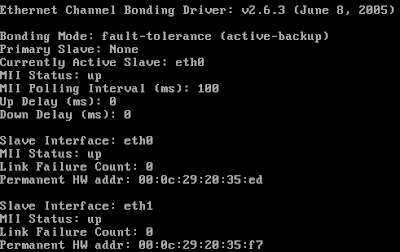
No comments:
Post a Comment