To set recipient email address policy, do the following:
1. In the Exchange Management Console, navigate to 'Organization Configuration' > 'Hub Transport' > 'Email Address Policies'. Here you will see the default policy and you can select 'Edit' on the left hand side of the MMC console.
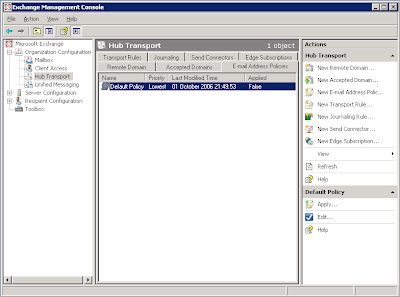
2. We are editing the default policy so just click 'Next'.
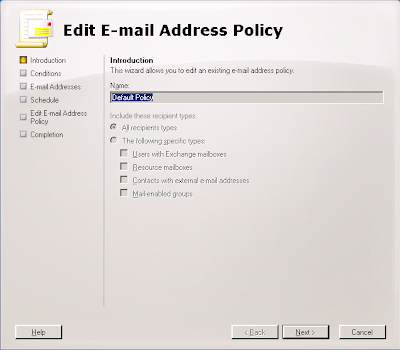
3. Again, just select 'Next' because we are editing the default policy for all objects.
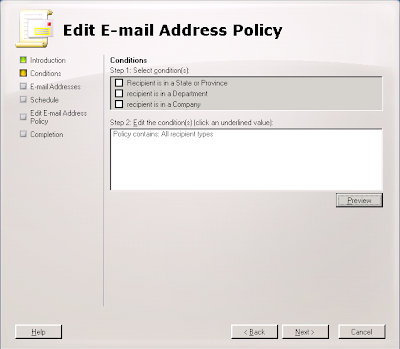
4. Now edit the default email address. Because mine is set as an alternate UPN I can click the SMTP address and click 'Edit'.
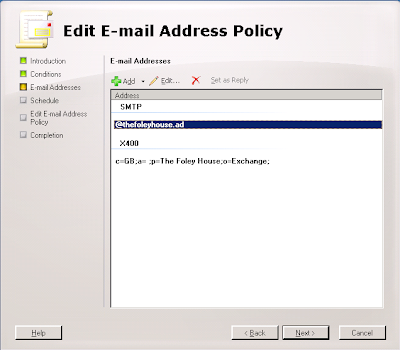
5. As the email address I want to use is an alternate UPN and can select it from the drop down box and select 'OK'.
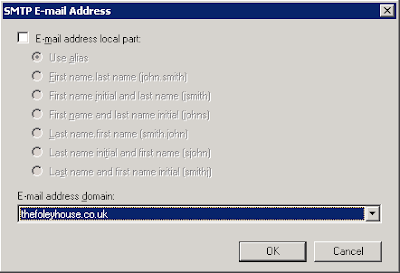
6. Click 'Next' to apply changes immediately.
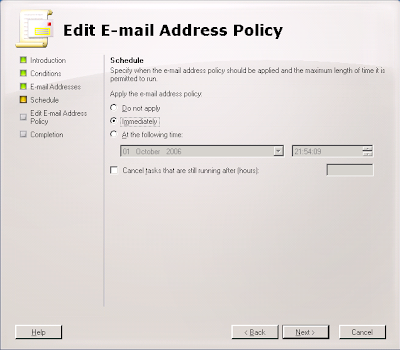
7. Click 'Edit' to make the changes.
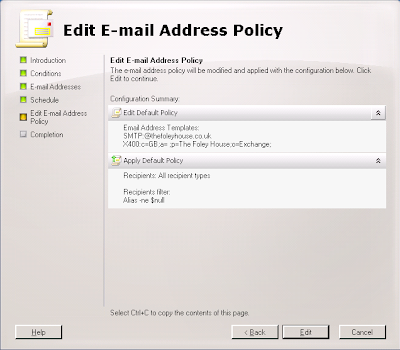
8. This dialog shows the Power Shell script along with any warnings. I have an invalid recipient name from my old Exchange 2003 organisation that I must get round to changing! ;-)
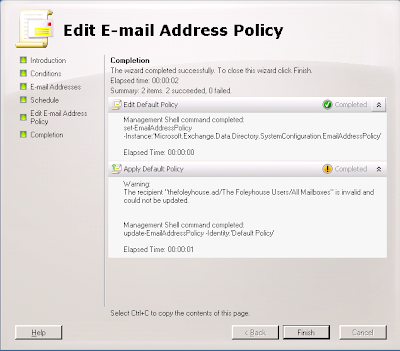
9. All done and applied. I like how the 'True' display lets you know that you
did apply the policy.
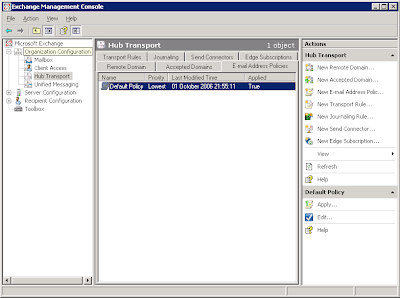
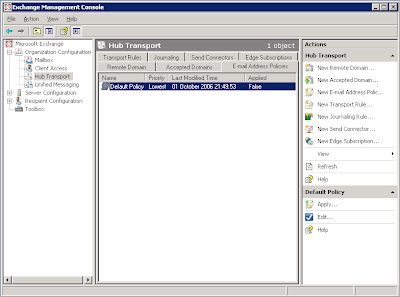
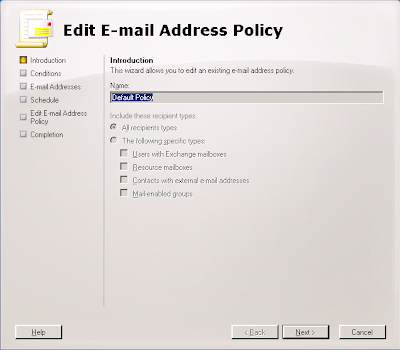
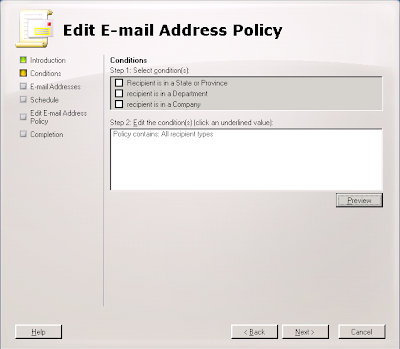
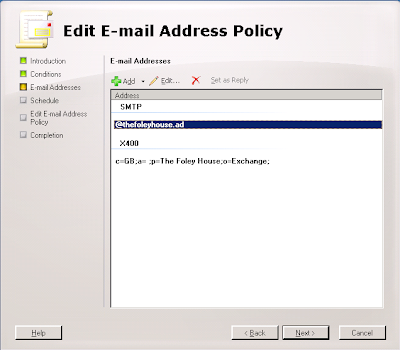
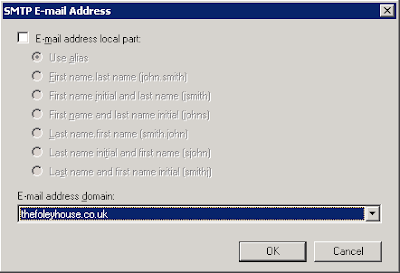
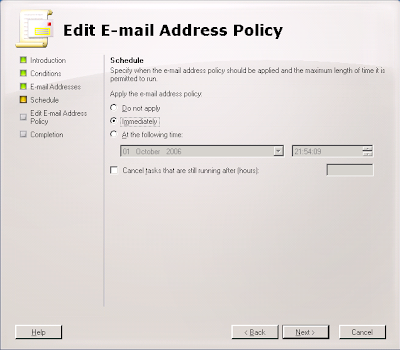
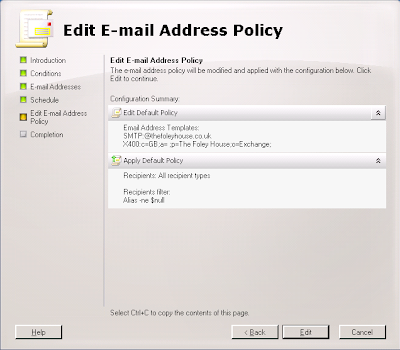
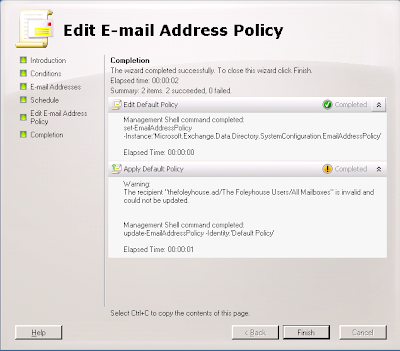
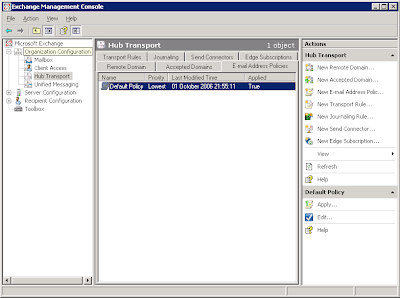
No comments:
Post a Comment